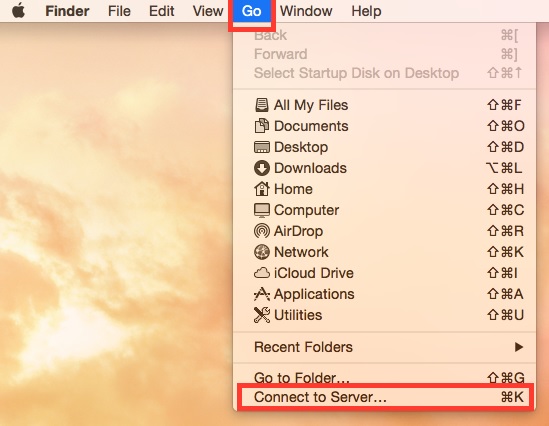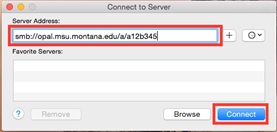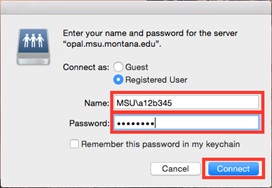Set up Z Drive Mac
Accessing a Z Drive From Off Campus – Macintosh OS X
First, you will need to set up a VPN. Instructions for setting up a VPN.
Mapping the drive for a Macintosh:
|
1. Select “Go” and the “Connect to Server” from your desktop. |
|
|
2. Type in the following for the server address where “x” is the first letter of your NetID and NetID is your NetID · smb://opal.msu.montana.edu/x/NetID ex: smb://opal.msu.montana.edu/a/a12b345 |
|
|
3. A popup for your user information will show up · For Name type in: MSU\NetID · For Password use your normal password that goes with your NetID |
|
|
4. Select “Connect” and you should see the contents of your Z Drive |
|