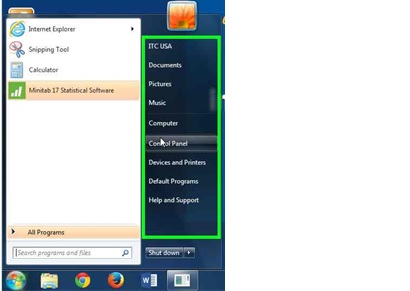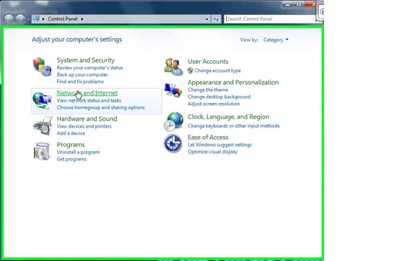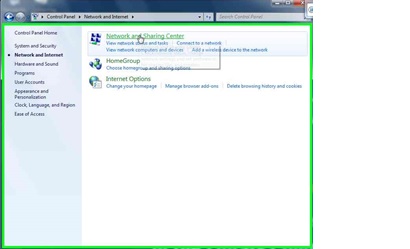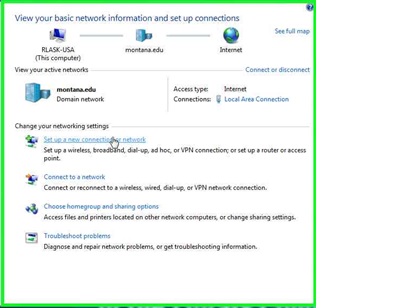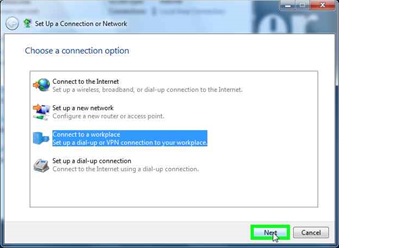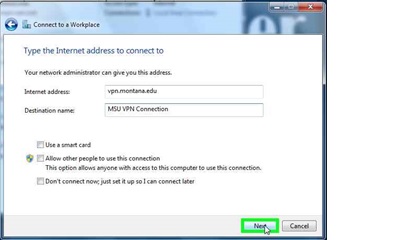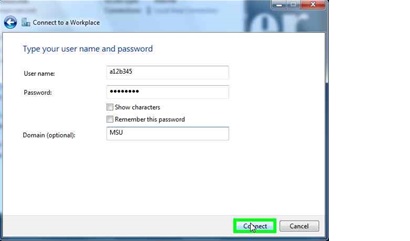Set up a VPN on Windows 7
|
1. Left click on the “start” button to bring up the Start menu |
|
|
2. Left click “Control Panel” located on the right |
|
|
3. Left click on the “Network and Internet” setting |
|
|
4. Left click on the “Network and Sharing Center” line |
|
|
5. Under “Change you networking settings” left click “Set up and new connection or network” |
|
|
6. Left click on “Connect to a Workplace” and then left click on “Next” |
|
|
7. Left click on “Use my Internet Connection (VPN)” when asked how you want to connect. |
|
|
8. Fill in the following: · Internet address: vpn.montana.edu · Destination name: MSU VPN Connection 9. Select “Next” |
|
|
10. Fill in the following: · Username: Your NetID · Password: Your NetID password · Domain: MSU 11. Select “Connect” to finish the process. |