Connect to Network Drive (Windows 10)
-
Open File Explorer
- Right-click on "This PC"
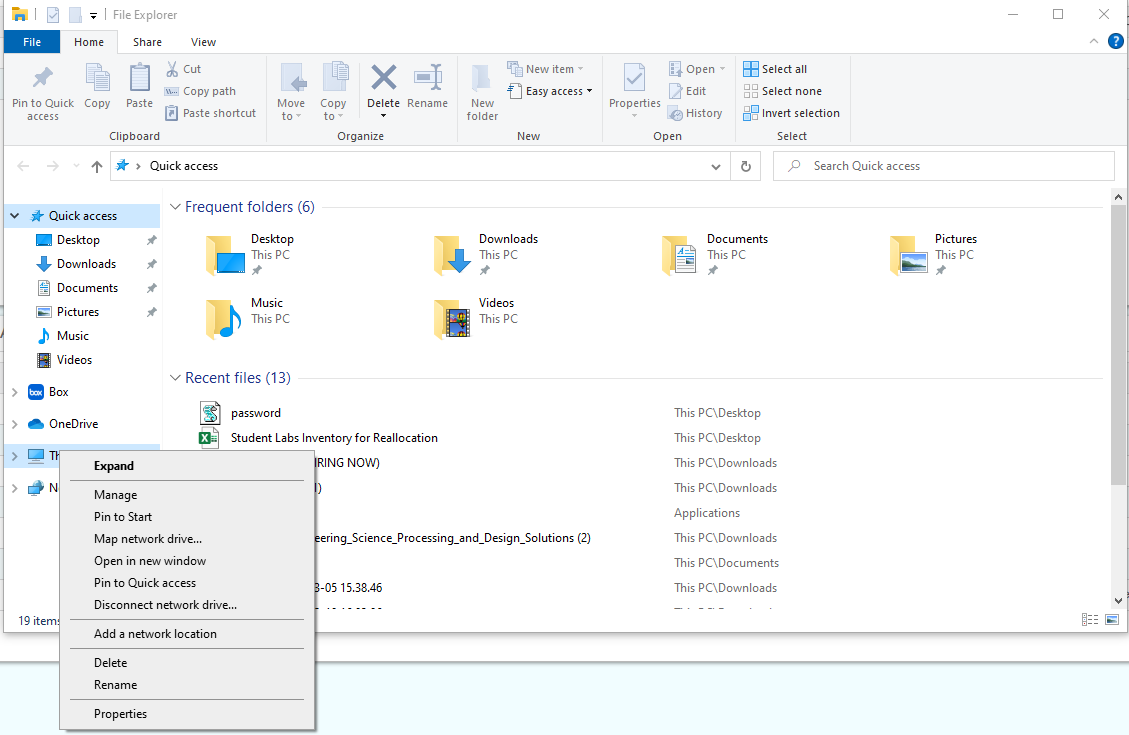
- Select which local drive you want to map the network drive to
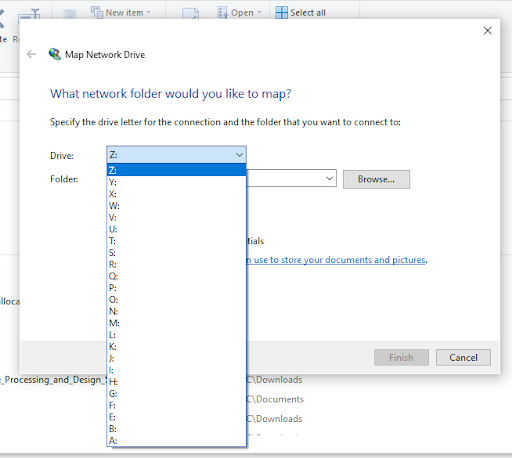
- Enter the network address of the network drive
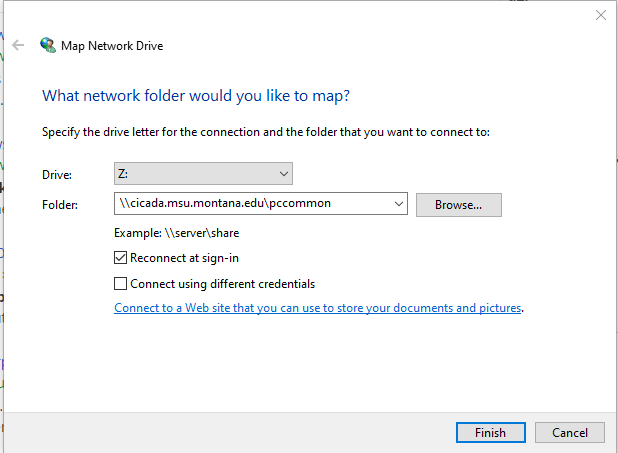
- Click finish. The network drive should appear on the sidebar near “Local Disk (C:)”
